Left Toolbar
Left toolbar provides quick access to essential panels (Media, Text, Shapes, Settings) and utilities (Zoom, History).
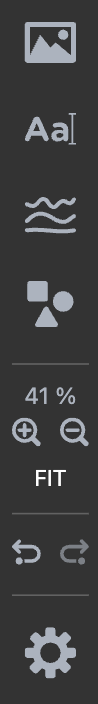
Panels
Utilities
Zoom
- Zoom In - Enlarges content for closer view.
- Zoom Out - Shrinks content for wider view.
- Fit - Adjusts content to fit screen.
History
- Undo - Reverses the last action.
- Redo - Restores a reversed action.
note
The undo/redo history works like a timeline of your changes.
If you undo steps and then make new edits, the "redo" history is cleared because the timeline branches off.
Example: If you undo three times, then type new text, you can no longer redo the original changes.